Backup Files
to protect important data from accidental loss
Allows you to ensure that crucial documents are not lost in the case of a disaster, swiftly recover from a system crash, and fast restore damaged data.
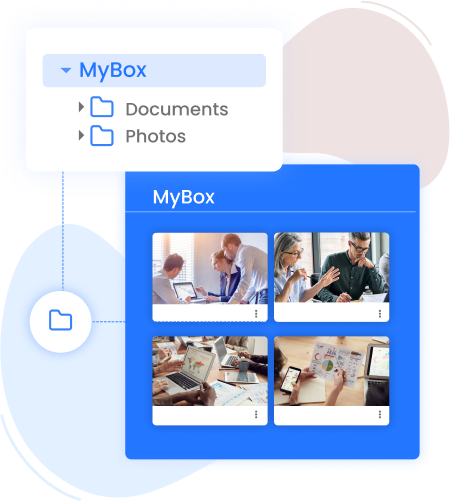
to protect important data from accidental loss
Allows you to ensure that crucial documents are not lost in the case of a disaster, swiftly recover from a system crash, and fast restore damaged data.
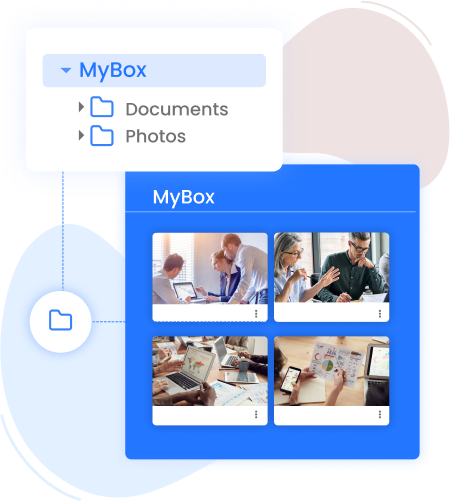
Utilize a cloud backup to access your data from any computer, tablet, or smartphone.
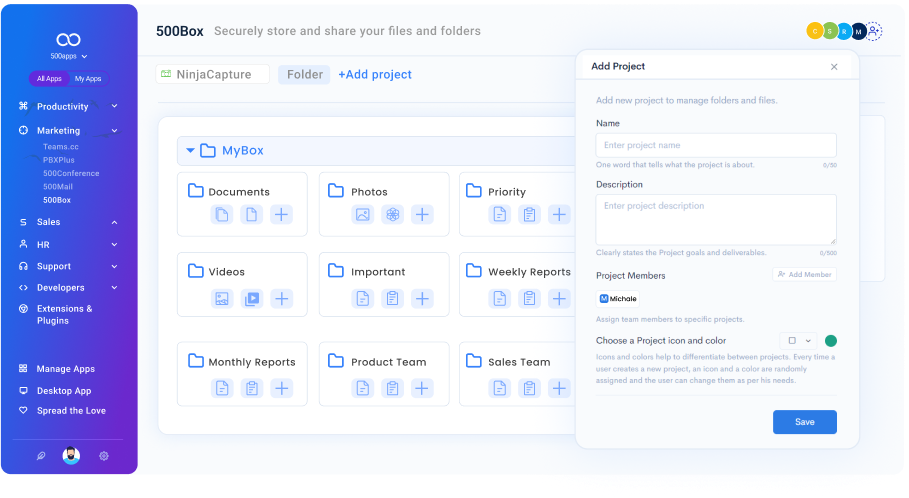
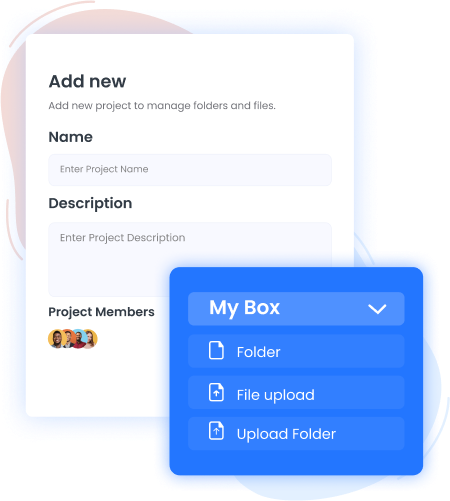
Helps you quickly restore your data in the case of a disaster while adding an extra layer of protection for your data.
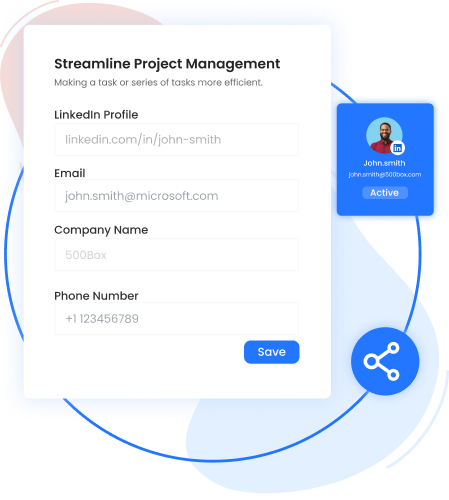
Ensures that your data is always safely and automatically backed up, eliminating the need for manual backups or even if you forget to do so.
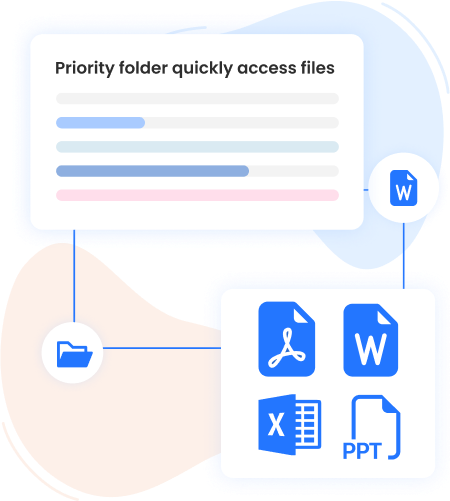
Users can access their data from any device, at any time, from anywhere, making it easier to collaborate with coworkers and share important data with clients and business partners.
Data copies known as backup files are made to ensure that the original data can be restored in the case of a data loss incident. Normally, backup files include all of the user files, system files, and application data needed to return a machine to its initial configuration.
Here are the additional features to look at
Unlimited Projects is the ultimate project management tool, with features that allow you to easily handle any size project and collaborate.
A document management is a software program that provides an organized way to store, manage, and track electronic documents and digital images.
Enjoy fast, reliable and secure file sharing with top-of-the-line file sharing service.Share files any size and easily with our secure file sharing.
Multiple Workspaces provides the perfect solution for freelancers, and entrepreneurs. With features like virtual desktops, real-time collaboration,
Unlimited Folders is an innovative folder management system that lets you easily organize, store, and access your digital files in secure location.
Cloud Activity Tracking is a secure, cloud-based software platform designed to help businesses monitor,and optimize their employees' productivity.
Integration with NinjaCapture into your existing workflow and streamline customer communication. With our custom integration solutions,
Data Storage Management is a set of processes and technologies that ensure the safekeeping, retrieval, and utilization of digital information.
Trash Folder is a cloud-based waste management system that makes it easy to monitor, track, and reduce the amount of waste produced by your business.
Priority Folder is a secure cloud-based file sharing service that allows you to store, share, and access your files from anywhere.
Our cloud storage are fast,and easily accessible. With the latest encryption technology, you can trust that your data is safe and secure.
Keep your files safe and secure with cloud drive. Access your documents, photos, and videos from anywhere with our powerful cloud storage.
Protect your data with secure cloud backup. Get peace of mind knowing your data is safe and securewith industry-leading cloud backup solutions from .
Get secure online storage for your files with easy-to-use cloud storage service. Keep your documents, photos, videos, and other important files safe
Get the most reliable cloud data storage and backup solution with secure file transfer and sharing. Keep your data safe.
Cloud Storage Management offers a range of features to help you manage, store, and protect your data. Get access to 500Box and 49+ other apps.
Securely store and share your files with our cloud file storage. Get storage, automated file backups, and easy access to all your files from anywhere.
Keep your files safe and organized with secure online file storage. With our cloud-based file storage, you can access your documents anytime.
cloud storage system provides secure,and cost-effective access to your data. cloud storage solution allows you securely store and share data.
Securely store, organize, and access your data from any device with cloud storage. Get started with free cloud based storage and upgrade.
Data storage can be done on a variety of devices, including hard drives, flash drives, and CDs. Get access to 500Box and 49+ other apps.
Backup Files, 500Box by 500apps, recovers data that has been deleted unintentionally, accidentally, or due to device failure, software corruption.
Storage Files, 500Box by 500apps, stores data for future use and to make it easier to access, store, organize, and share.
Document Storage,is an efficient way to store and access documents, records, and files.Enjoy maximum control over your documents anytime.
Secure Storage, 500Box by 500apps, assures that the data may be accessed only by those who are authorized and that it cannot be altered or stolen.
File Storage, 500Box by 500apps, stores data for future use and makes it easier to access, store, organize & share. Get access to 500Box & 49+ apps.
Go to the next level with
Get 50 other apps with 500box - Join the SaaS Revolution - 500apps, $14.99/user flat pricing, 24/5 Support (Phone/Email/Onboarding)
500apps is exciting for companies that focus on task and project monitoring for increased productivity. Looks great! It also has all apps in the same place, and we can use them in one go! Well done

Ronald Kluger
CEO at KPSYNCLAB
We are using 500apps for consolidated business growth. All the apps are very handy as we have the best customer success consultants working together with our Sales Director.

Christian Bjerre Nielsen
CPO at uQualio
My chat rep (Safin) was super helpful and got my issues resolved immediately! I'm looking forward to getting my business started with 500apps!
Kim Ly
Awesome customer service. Vicky is very helpful. Can explain and help me to troubleshoot my current issues. Thank you so much.
Claire
"SMBs' ultimate choice" - It was packed with features that addressed every need an organization could have. A wide variety of management functions are available, including human resource management, product management, time management, knowledge management, and client management.
UE (Small-Business User)
"Budget Friendly All-in-One Suite" - Our business has benefited from 500apps' ability to keep track of everything that is relevant. From managing customers and leads to keeping track of our customers.
Tejas (Mid-Market Consultant)
"Una Suite Perfecta para pequeños y medianos empresas" - Lo que mas me gusta es que puedes tener integrado, diferentes herramientas, tanto de productividad, marketing y ventas puedes gestionar así como diferentes herramientas que te ayudan a venta online, como el desarrollador de sitios web, o la optimizacion SEO a través de la aplicación Ninja SEO.
Cosmetics Marketing Administrator
Business owners can use 500apps to get accurate, timely data that can help them make decisions better. 500apps aggregates the most accurate data and connects you with decision-makers and their confidants with ease.

Stone Gye
Owner at Stonegye.digital
Max
Program Manager at Keystone
It is a great platform where I can manage everything regarding my business and customers. 500apps basically solved many problems of mine regarding managing inventory from different vendors, billing customers, sending emails to customers, and managing help desks for customers. I can manage my whole business with 500apps because it provides all the tools I need.

Chandana M
Assistant Manager at Quality CARE India Limited
500box is a part of 500apps Infinity Suite

